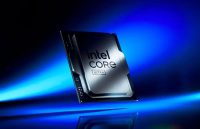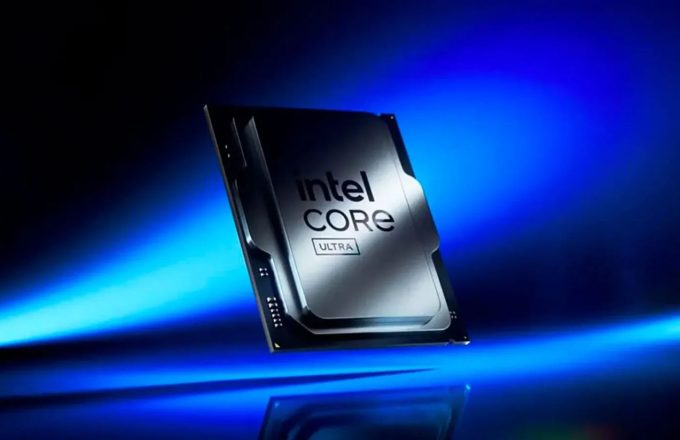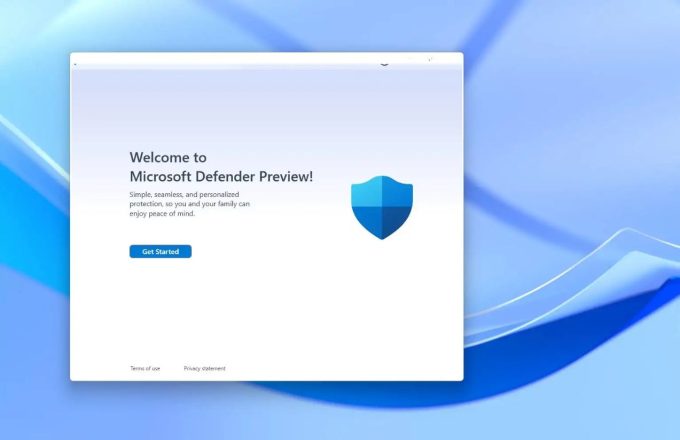One of the most frustrating problems for computer users is experiencing low performance in certain applications without being able to identify the cause. This situation generates a lot of uncertainty, as it is difficult to find a solution when the problem remains unclear. To address these issues, it’s crucial to understand the various factors that can affect a PC’s performance, and sometimes, even wireless peripherals can be responsible for a drop in performance.
There are multiple factors that influence a computer’s performance. Often, a simple software cleanup is enough, while in other cases, hardware components may need to be replaced. However, there are situations where the problem lies in simpler aspects, such as drivers or a configuration that demands more power than the computer can provide, which can lead to conflicts and reduce the PC’s capabilities.
For some people, it may seem unnecessary to pair a high-end peripheral with a modest computer, but in certain games, a keyboard or mouse with a high polling rate can make a significant difference, even if the game’s requirements are not particularly high. However, this can also lead to problems, not only with the peripheral itself but because the issue may arise from a game that previously ran smoothly with a simpler keyboard or mouse.
For example, if you use a mouse with a polling rate of 8000 Hz and configure it to operate at that frequency, but your PC has limitations in the CPU, you might experience FPS drops or stuttering in games. This happens mainly in titles that rely more on the processor than on the graphics card, such as League of Legends or Counter-Strike, where the high polling rate of the mouse can overwhelm the PC’s ability to process both the mouse movements and the game data efficiently.
The same issue can occur with wireless keyboards that allow you to adjust the polling rate. While wired models are limited to 1000 Hz, wireless peripherals can easily exceed 4000 Hz. The best solution is not necessarily to reduce the frequency to 1000 Hz, although this option typically causes fewer problems. Instead, it’s best to experiment with different higher frequencies until you find the one that causes fewer issues. Alternatively, improving the computer’s hardware can also be an effective way to resolve these problems.