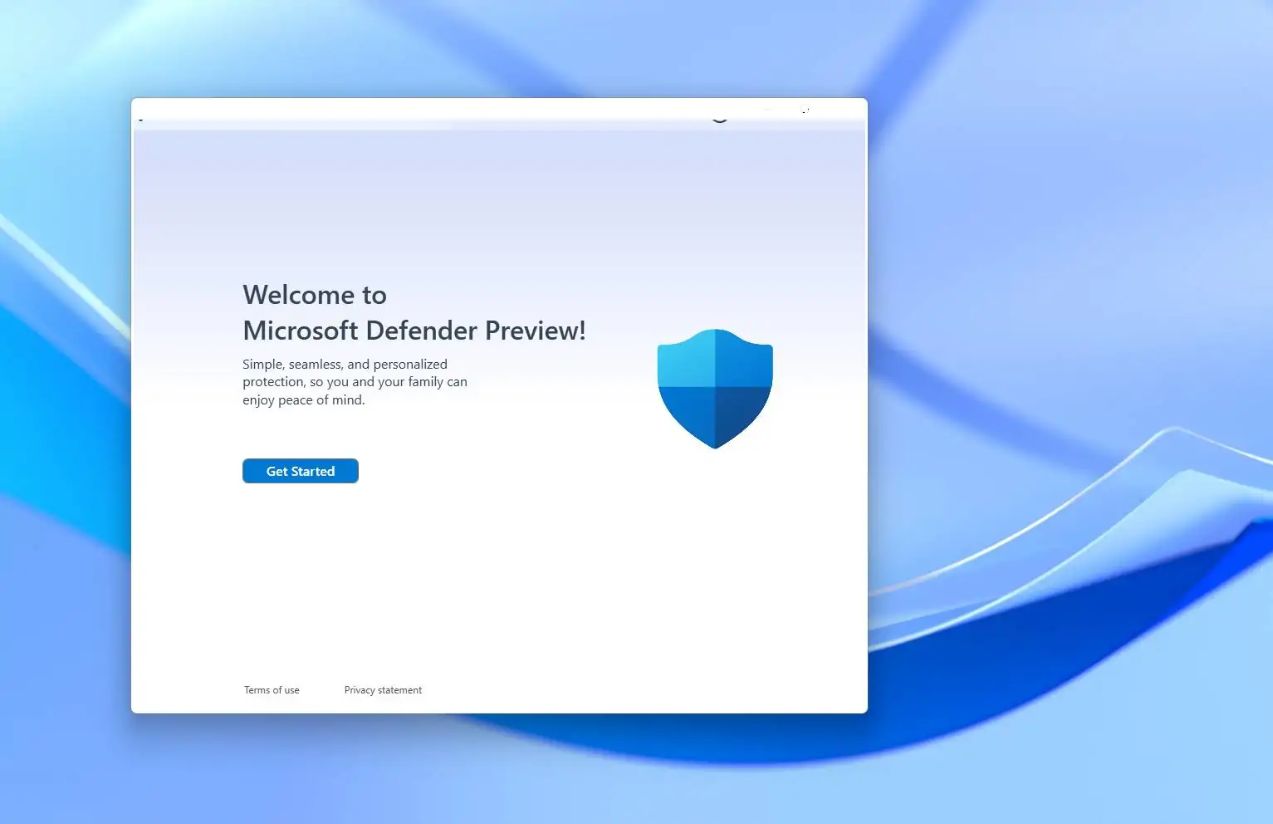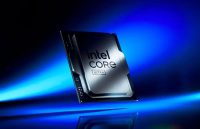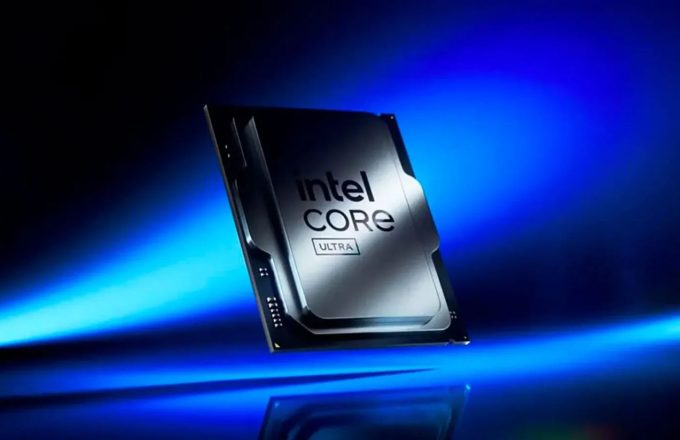Most Windows users rely on a built-in security feature that comes preinstalled on their computers: Windows Defender, now known as Microsoft Defender Antivirus. Enabled by default, it serves as the only line of defense for many users. But the big question remains: is this protection enough, or is an additional antivirus necessary?
Windows Defender isn’t new. Microsoft introduced it with Windows Vista as a basic defense against spyware. Over time, however, it has evolved into a comprehensive security suite. Today, it offers antivirus, antimalware, firewall, real-time protection, ransomware defense, and more—without any additional cost or subscription.
Available on both Windows 10 and Windows 11, Defender works automatically with frequent threat database updates. Its deep integration with the operating system enables it to detect and neutralize threats quickly and efficiently. Meanwhile, its user-friendly interface allows easy access to threat history, customizable settings, and scanning features with just a few clicks.
Key Advantages of Microsoft Defender:
- Free and automatic protection: It’s integrated into the system and activates from the very first startup—no installations or licenses required.
- Constant updates: It regularly receives new threat definitions from Microsoft, keeping up with emerging viruses and malware.
- Optimized performance: Unlike many third-party antivirus programs, Defender is built to run without slowing down the system, according to user feedback and independent lab tests.
- Real-time and cloud-based defense: It not only scans files in real time but also uses cloud-based intelligence to detect emerging threats. It includes specific ransomware protection with automatic backups and document access controls.
- Full integration with Windows: As a native part of the OS, it minimizes compatibility issues and benefits from Microsoft’s official support.
- Additional features: Includes parental controls, hardware security settings, app management, and family safety configurations for a well-rounded protection system.
What Are the Limitations?
Despite its strengths, Defender isn’t flawless or suitable for every user profile. Here are a few of its limitations:
- Limited advanced features: It lacks certain tools available in premium antivirus suites, such as VPNs, online shopping protection, enhanced privacy controls, or advanced network analysis.
- Challenges with sophisticated threats: While it has high detection rates for known threats, it may struggle against more persistent or highly specialized malware.
- False positives: Like all automated systems, Defender may wrongly flag safe files as malicious. Although it allows exclusions, misconfiguring them can expose users to risks.
- Not ideal for high-risk users: Those who work with sensitive data, frequently connect to public networks, or download content from unknown sources may require a more robust solution.
Who Should Consider Other Options?
For the average user—browsing trusted websites, checking emails, consuming content, and performing basic tasks—Microsoft Defender is more than sufficient. Its low system impact, ease of use, and built-in protection make it a highly convenient choice.
However, those with greater exposure—IT professionals, researchers, or individuals regularly using open networks and risky downloads—should consider supplementing Defender with additional tools that offer unique features and don’t conflict with Windows.
Final Thoughts
Digital security isn’t just about software—it also involves safe habits, regular updates, and awareness of potential risks. In that sense, Microsoft Defender stands out as a reliable, accessible, and effective option for millions of users worldwide. But ultimately, the key lies in understanding your needs and choosing the right tools accordingly.