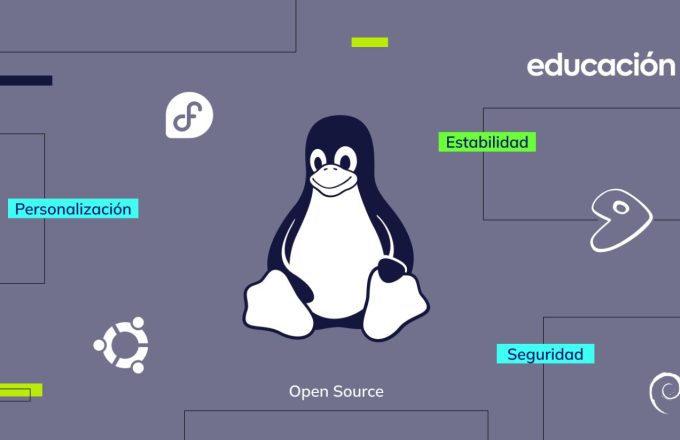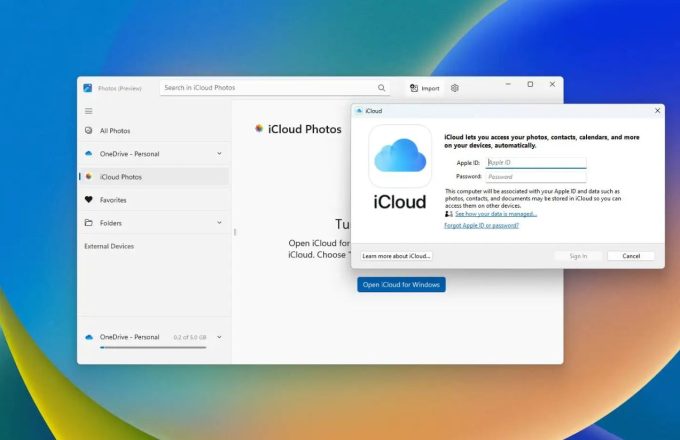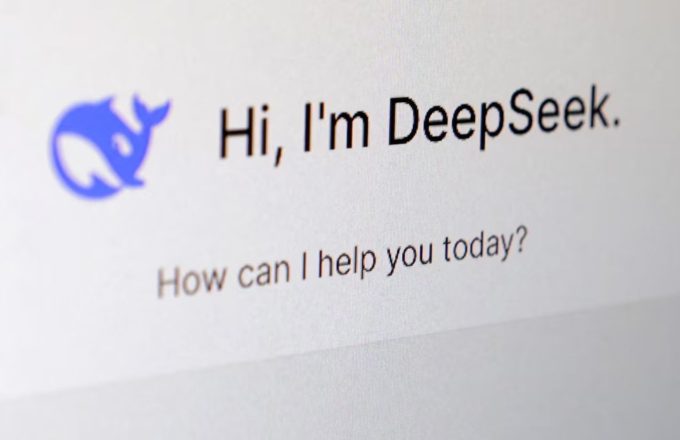Tech
 Alexander BohorquezMarch 19, 20256
Alexander BohorquezMarch 19, 20256
Windows 11 will assess whether your PC’s hardware is good or bad

Don't miss
Related Articles
PoliticsTech  Alexander BohorquezJune 28, 2025
Alexander BohorquezJune 28, 2025
Lyon Cuts Ties with Microsoft and Embraces Open-Source Software to Achieve Digital Sovereignty
The French city of Lyon has announced an ambitious technological shift: it...
PoliticsTech  Alexander BohorquezJune 27, 2025
Alexander BohorquezJune 27, 2025
Brazil Orders Social Media Platforms to Take Responsibility for User Content
Brazil’s Supreme Federal Court approved a landmark decision on Thursday requiring social...
Tech  Alexander BohorquezJune 26, 2025
Alexander BohorquezJune 26, 2025
China Bets on Raw Power: Loongson Unveils Processors with Up to 64 Cores and 300W TDP
Chinese chipmaker Loongson has officially announced the launch of its latest generation...
TechViral  Alexander BohorquezJune 25, 2025
Alexander BohorquezJune 25, 2025
Severe WinRAR Vulnerability Exposes Millions of Users: Patch Now Available
WinRAR, one of the most widely used compression tools on Windows systems,...
TechViral  Alexander BohorquezJune 25, 2025
Alexander BohorquezJune 25, 2025
Global iCloud Outage Leaves Millions Without Access for Nearly Five Hours
On June 24, 2025, millions of users around the world were affected...
Tech  Alexander BohorquezJune 24, 2025
Alexander BohorquezJune 24, 2025
Security mitigations reduce Intel GPU performance by 20%
Just like their processors, Intel’s graphics cards are also affected by security...
Tech  Alexander BohorquezJune 23, 2025
Alexander BohorquezJune 23, 2025
U.S. Congress Flags DeepSeek as National Security Threat Over Ties to Chinese Military
A bipartisan committee in the U.S. Congress has labeled Chinese artificial intelligence...
TechViral  Alexander BohorquezJune 23, 2025
Alexander BohorquezJune 23, 2025
Olympic Cats Made with AI? Here’s How the Latest Viral Phenomenon Was Born
When you mix two of the internet’s biggest obsessions — cats and...